Just so you know, this is a space for rambles, but I am in no way a technician, I just like to draw :)
Retro art tools
Some tools I use to make things look old!
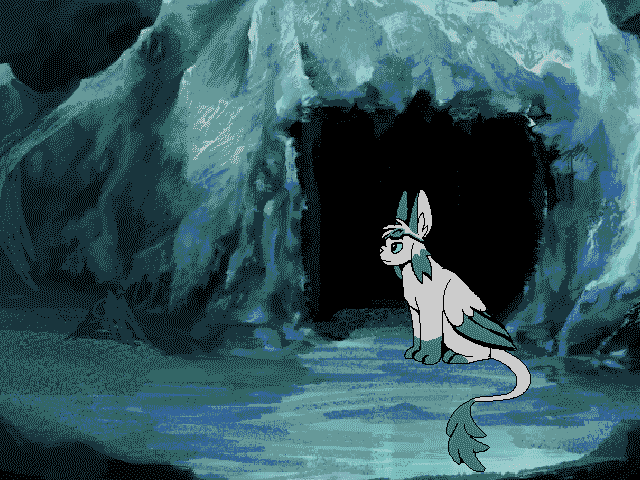
I thought it would be nice to list some of the programs and apps I use or have seen other people using for that nice fancy retro look. Enjoy!
Pixel art
Aseprite
Aseprite is probably one of the best pixel art programs out there and you can feel it in numerous ways, from the way the whole interface looks to the smallest details. Some highlights of what it has to offer:
✦ various color palettes for different systems and consoles,
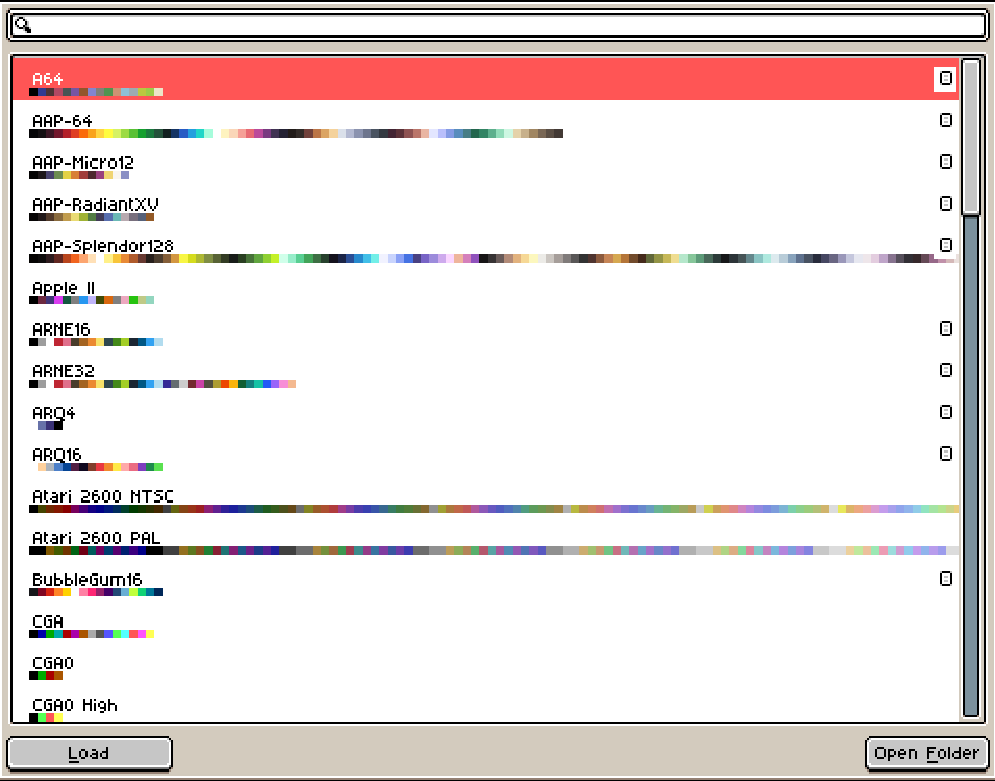
✦ lots of dithering options,
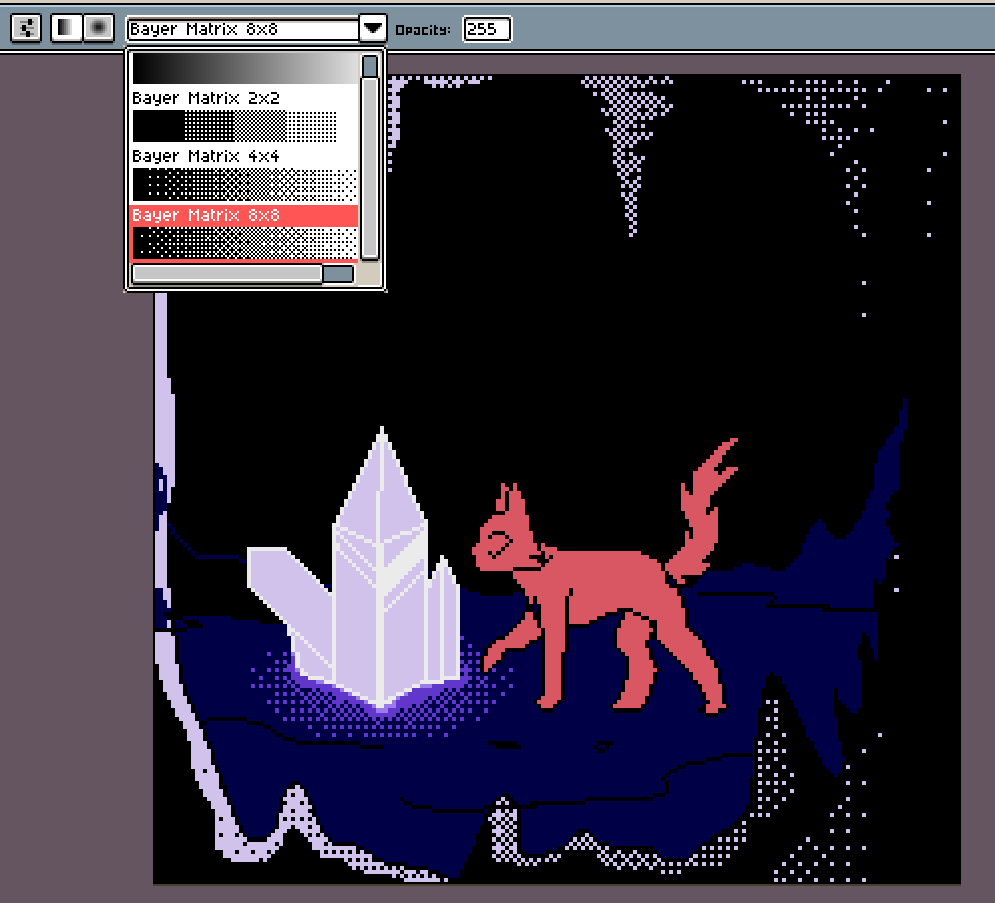
✦ some interesting blur options - much more authentic looking when you stick to indexed palette or just don't quite like how the other programs do it
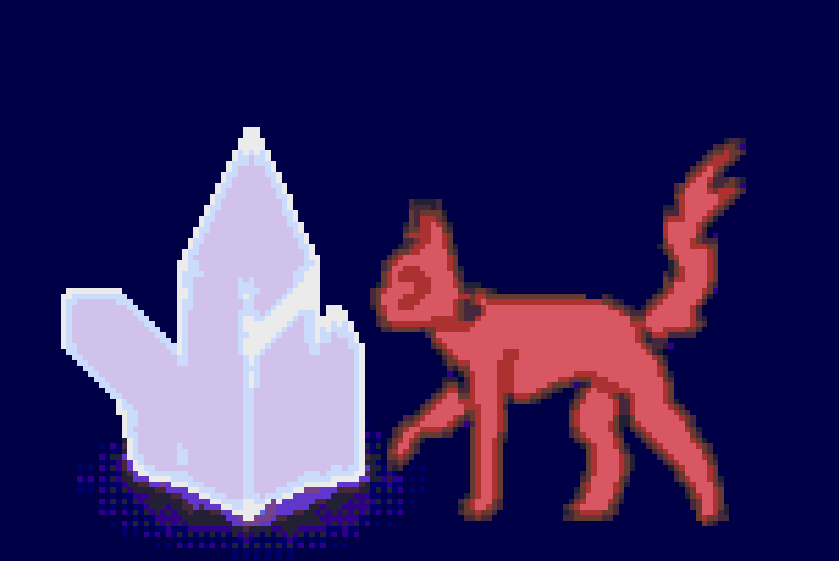
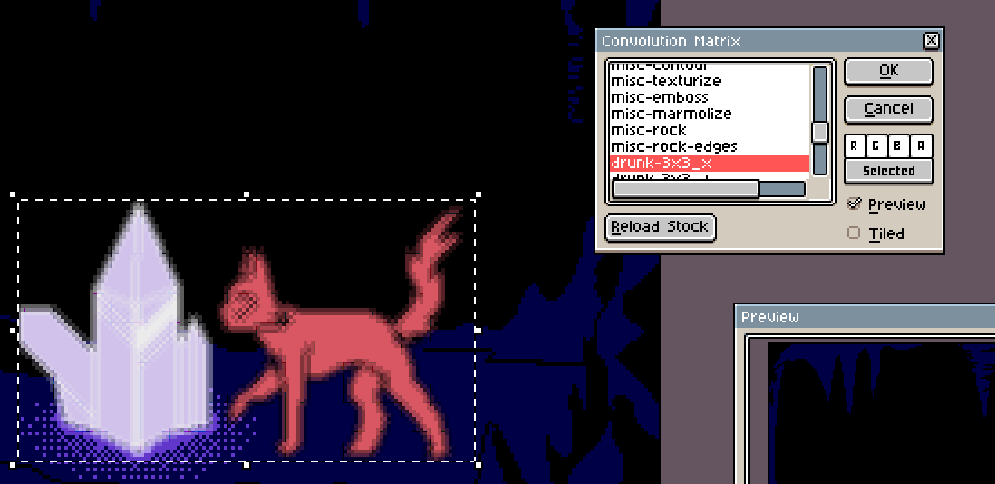
✦ other pixel ratios when you are interested in older consoles and systems that used non-sqquare pixels (i'm using simple examples but it immediately looks like something out of c64),

✦ all the rotating, scaling, outlining is pixel-perfect, and while doesn't always look the best, it can help greatly while animating in my experience
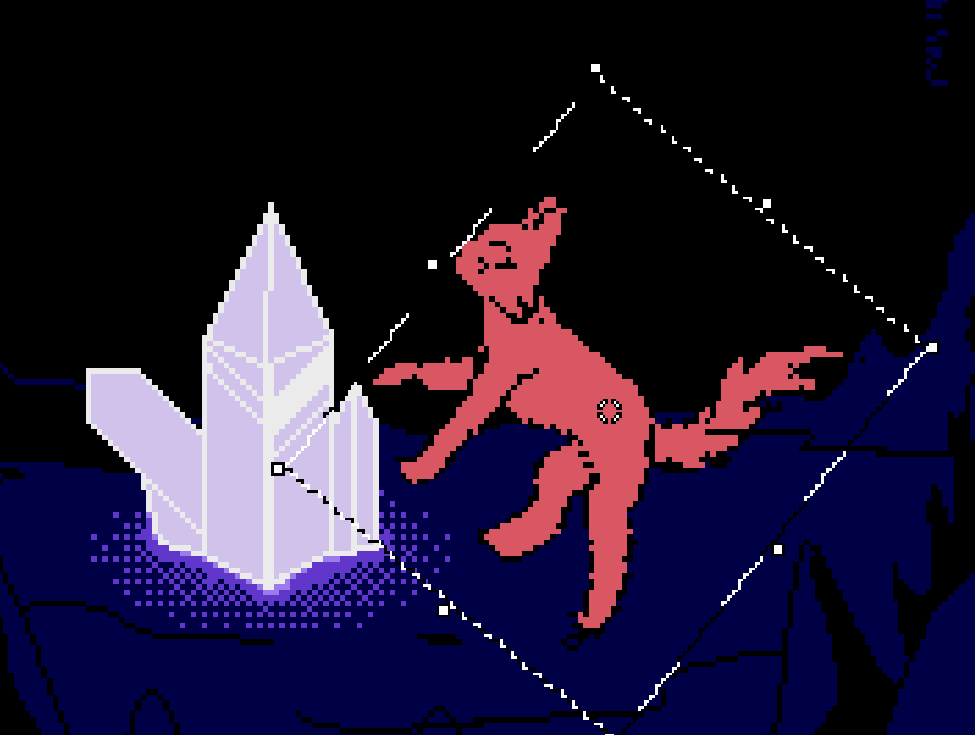

Photoshop
Photoshop is a whole can of worm of any graphic related business that can do many cool things, including pixel art. It needs some special preparation for it though, which can be a bit of a hassle if you use the program for other work... You need to turn your regular brush and eraser into pixel art pencil back and forth, change the way the scale option works, selection, etc... I recommend using Photoshop only if you are used to it, but you can try it out if you want, of course.
What I like to do in it the most is the possibility to turn the photos into pixel art - it can be done in Aseprite as well but in PS you can manipulate the image a lot beforehand to get the best results. You can set the image>mode to indexed colors and play around with the options. Let's see how this orange cat I met in a pizzeria few days ago can look. (Sorry for the polish version in the screenshots)
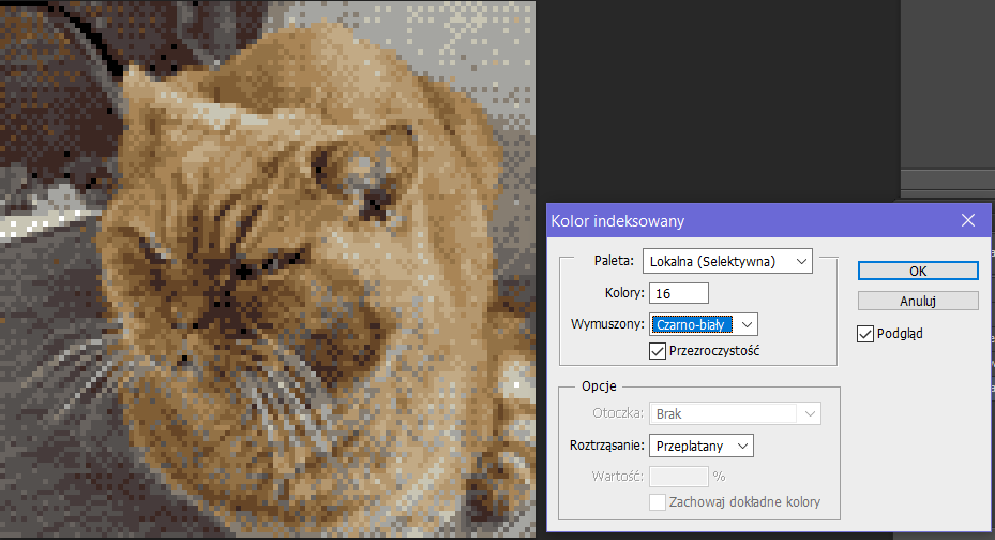
Only 16 colors and 100 pixels wide, but still looks very much like a weird kitty I met yesterday
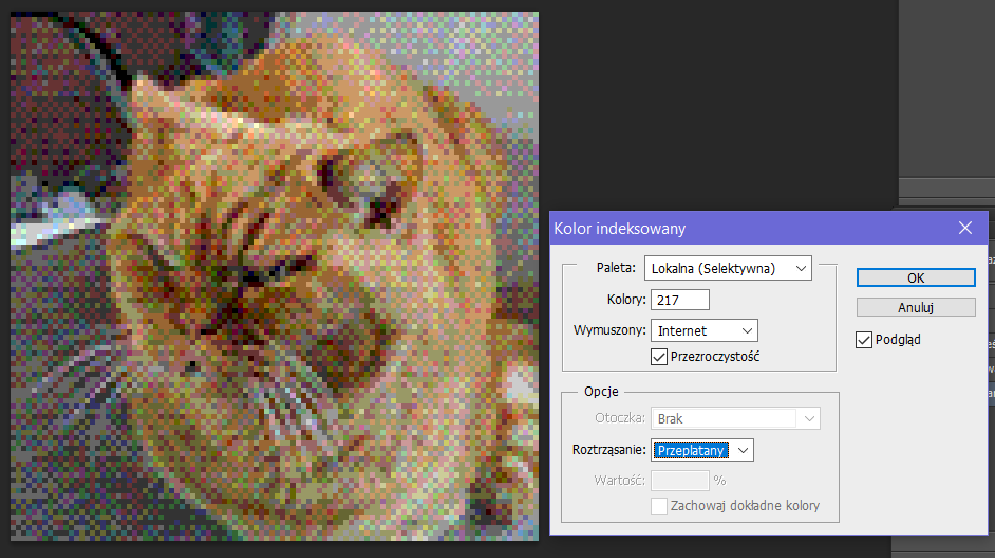
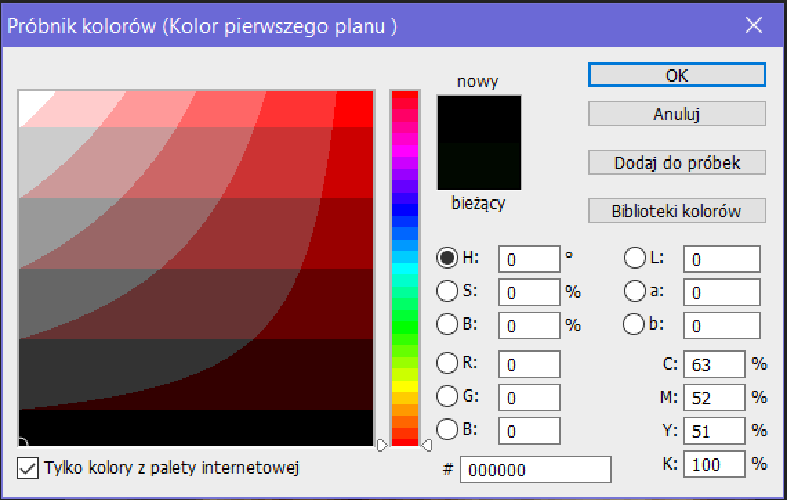
Interestingly Photoshop kept the build in web-color palette options. As far as I know, these still relate to times when 256 color monitors were in use, but they were not unified in their color range, so this palette consists of 216 colors that were sure to look similar in most browsers and PCs.

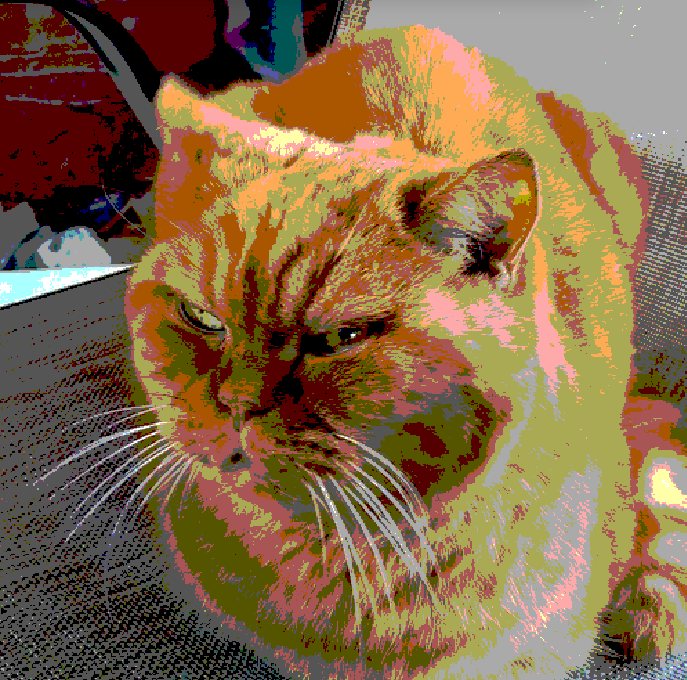
Threshold and posterization can also be useful if you want to use small amount of colors.
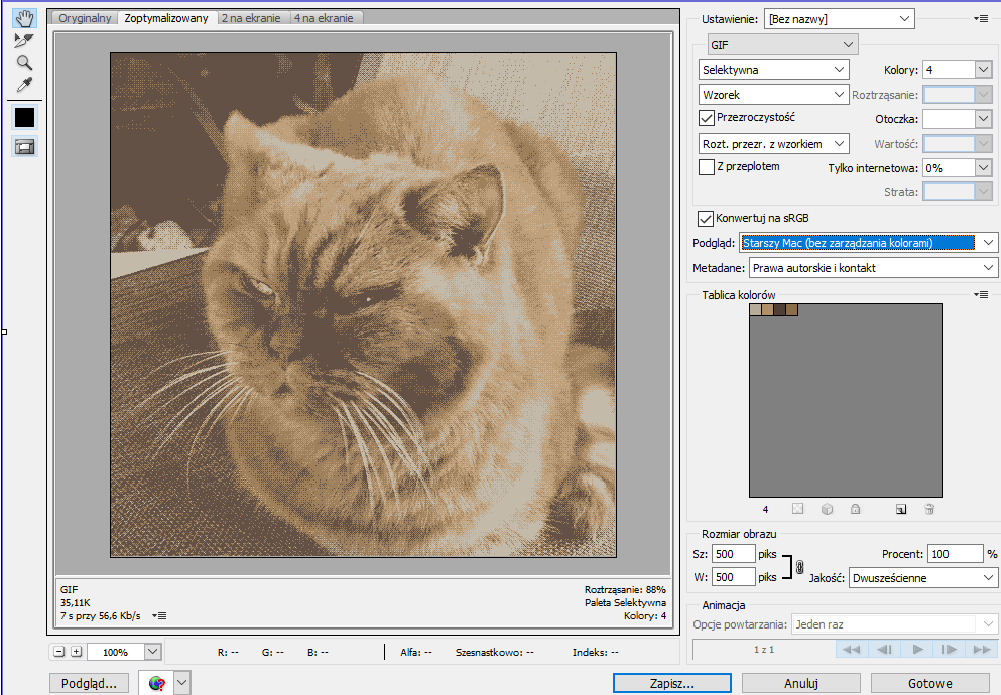
A lot of the options also show up in the "save for web" window. So you can make a kitty in 4 colors, change dithering there and the such.
What else? Interestingly, most brushes still work in what I call the pixel art mode (more technically, it's called "pencil" for whatever reason) Most of them are useless, but due to that fact, some people offer brushes and texture packs for pixel art specifically that can be helpful.
I guess the summary here is that Photoshop is just a very versatile tool and that's where it wins. If I want to suddenly throw my cat drawing into a tv screen with chromatic abberation effect, I just do it, ocassionally looking for a tutorial or two.
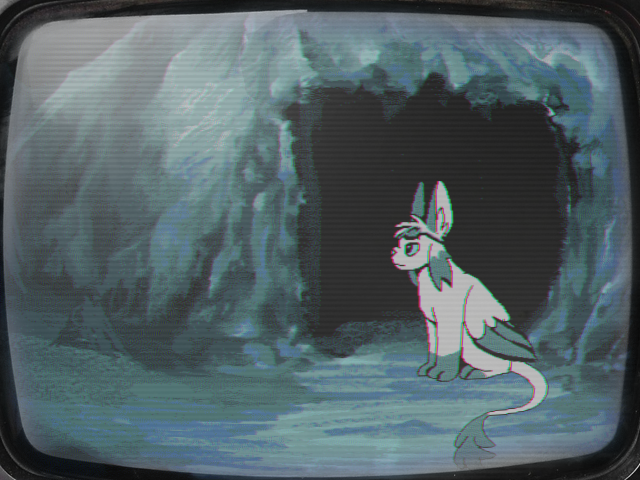
PiskelApp
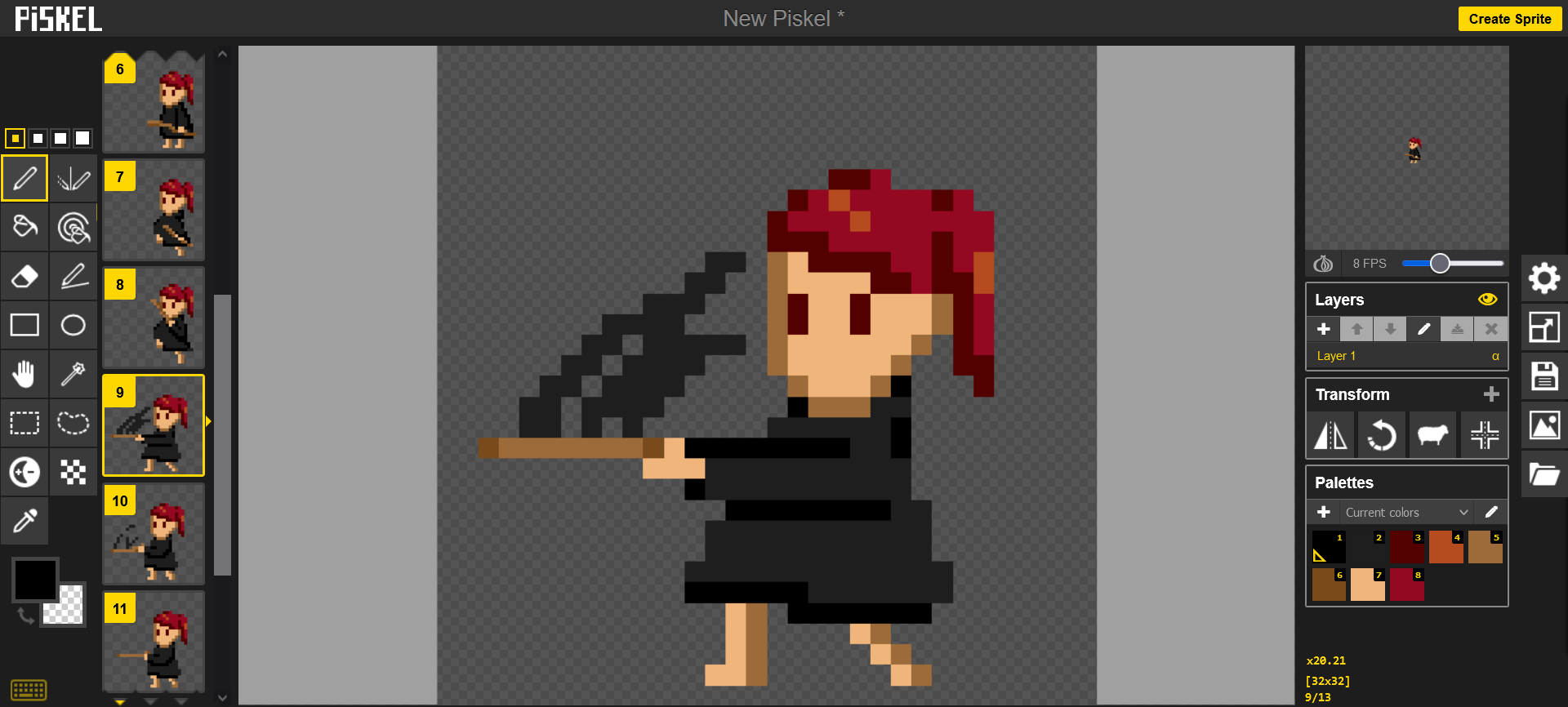 Link
Link
This is a free browser app that I just love to use. It's just so simple! And that's it's biggest charm! I can work on pixel art wherever I want too! Like I did at my first job instead of working!!
And some honorable mentions:
MS Paint

The modern MS Paint is not quite the same with its bigger variety of brushes and smoother strokes (and build in AI art?), but there is a plenty of browser apps that still run the old version. Did you know that you can paint over a solid color without painting over the rest of the art? Just use the eraser with the color you want to paint over in the front, color you want to paint with in the back, and paint while clicking the right mouse button. Magic. I believe people had many tricks like these back in 2010 and earlier.
Kid Pix
Link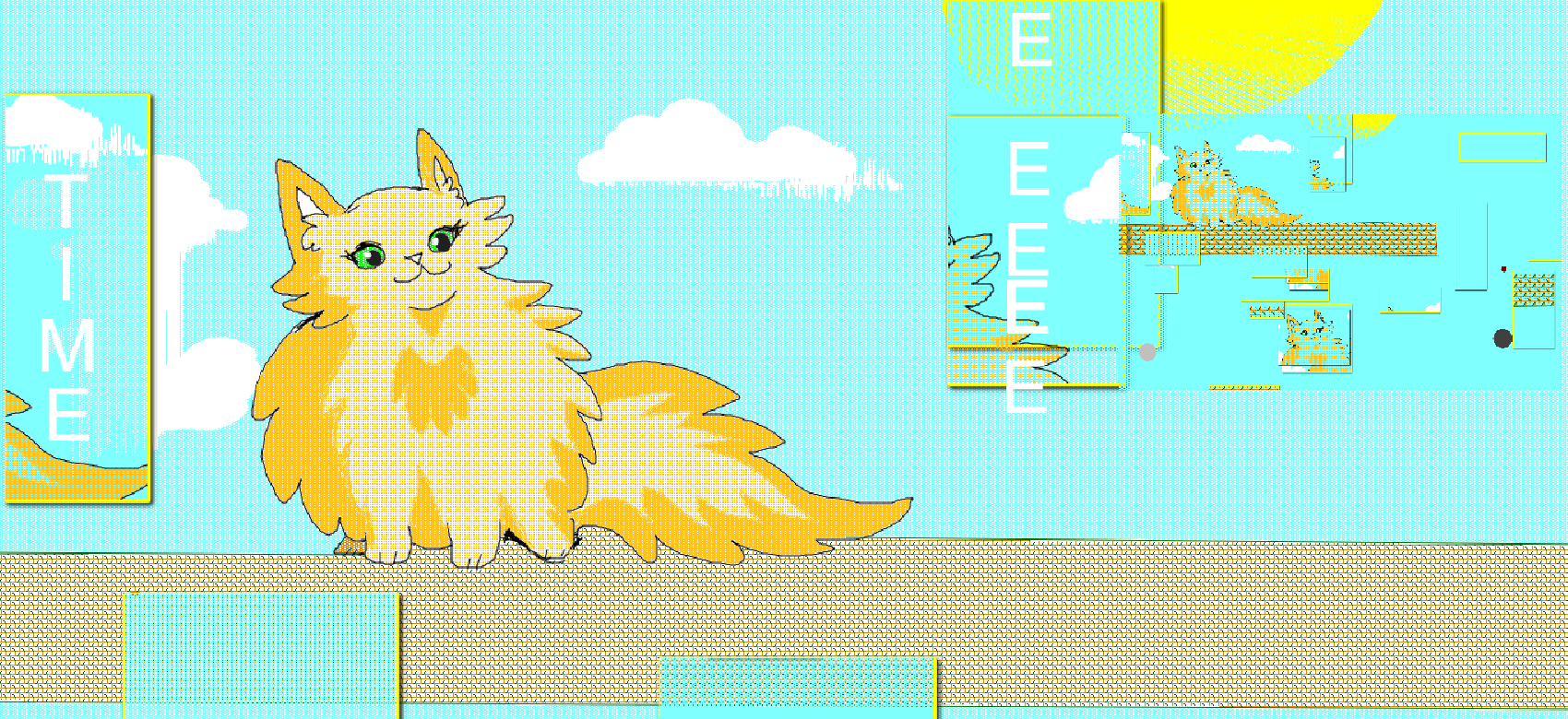
Kid Pix is an old program coming from the 90s that on one hand doesn't offer much but on the other has some of the coolest glitching effects and patterns. Check out this zine that utilises old drawing programs like this one really well.
Multipaint
Link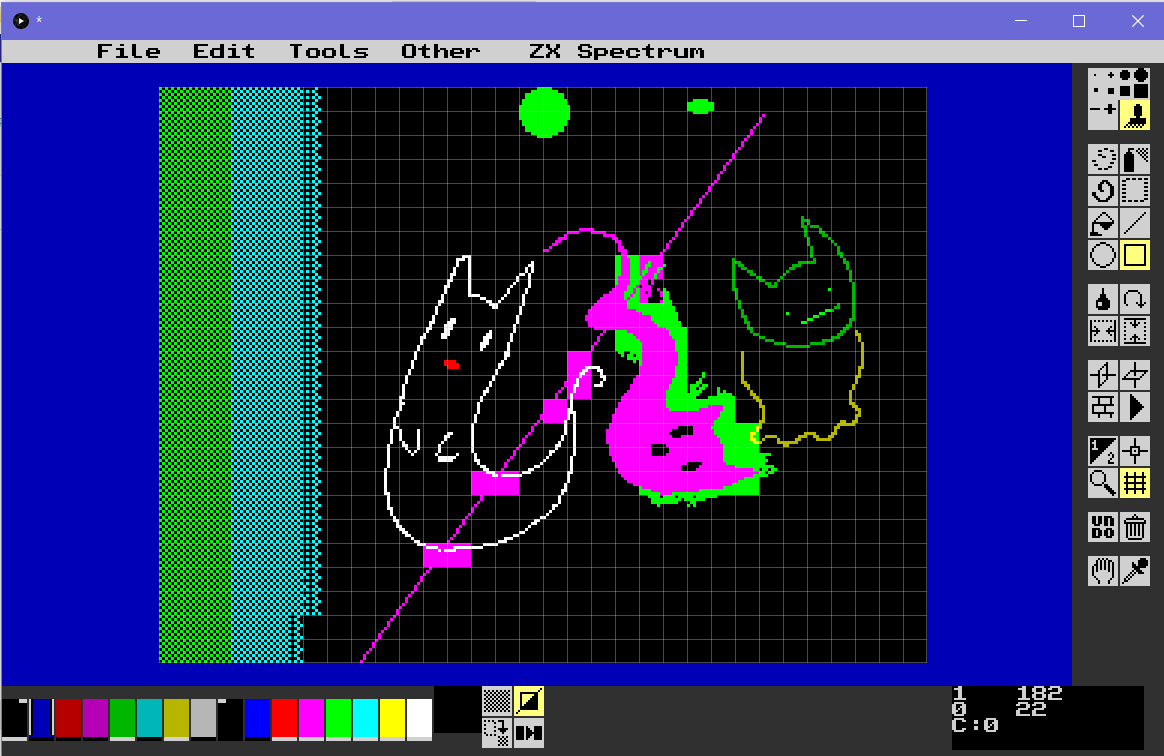
This one is an interesting program, since a lot of pixel art programs don't necessarily care about color limitations retro tech had. For example, ZX Spectrum from 1982 had a whole 8 colors avalilable, which is easy to set in Aseprite, but the limitation that there were only 2 colors on each 8x8 tile? Hard to work with. This program is pretty handy in this regard, featuring a few modes for different computer models.
Flipnote
Lovely animation program that I wanted to try for a long time but well, it's for Nintendo 3DS, and I can never get around to finish that whole homebrew thing. You might have heard of this one artist, Keke, who gets some amazing effects in it.
Keke's art blogGlitter text and word art
If you remember ~2010 era blogs, glitter was... Everywhere. I once combined it with Word Art from old MS Word. Has an interesting look to it.
Word Art Glitter!PicoCAD

I'm not a 3D artist so regrettably I can't tell you much about it and this gif above unlike everything else on this page is not my art, but since I know it exists, I might as well share, so here is a neat looking tool for low poly 3D models for 5$.
Thank you for reading! Obviously there are many many tools out there. I've seen some deluxe paint inspired app, SNES graphic editor out there... But I'm only a human with a small hobby, so my knowledge is limited. Until next time.
< Back